Cricket Visual Voicemail 3.10.0.101260
Continue to app
Free Version
Visual Voicemail App – Organize Your Voicemail
Are you a subscriber of Cricket Wireless? Are you having trouble organizing your voicemail? If yes, then this visual voicemail app is just what you need. Cricket Visual Voicemail is a nice app that allows you to organize your voicemail and makes sure that you don’t miss any important messages. It lets you view and play the voice messages in any order you choose. While playing the message, you can choose to fast forward to get to the end. You can reply to the messages via call, message, or email. There is the option available to save important voice messages too. This app offers you a Transcribe feature that transcribes the voice messages into text. You can then read the voice messages instead of having to listen to them.
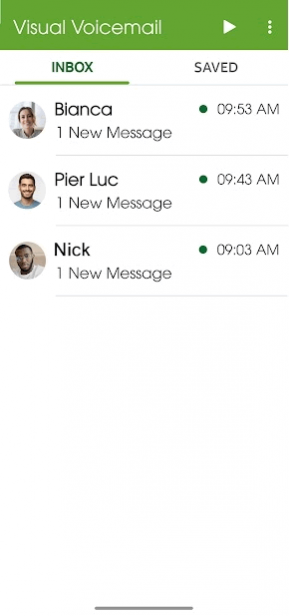
Cricket Visual Voicemail has a simple user interface that meshes perfectly with its intuitive design and layout. This visual voicemail app is very easy to use as well. You won’t have any issues playing the voice messages you receive. However, do keep in mind that you need to have a Cricket Wireless account if you wish to use this app. This is because only subscribers of Cricket Wireless can get through the registration procedure. You will be sent a one-time SMS on your Cricket Voicemail. This SMS will be used to authenticate your account. If you aren’t a subscriber of Cricket Wireless, you won’t get this SMS and thus, your account wouldn’t be authenticated. After the authentication process, the rest of the setup process is very simple.
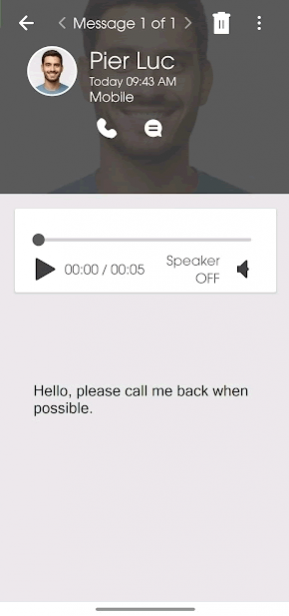
This visual voicemail app offers you the opportunity to view the voice messages in a list format. You can pick any voice message from the list to play first. While playing the message, you have the option to fast forward it, pause it, or replay if you want. After listening to the message, you can reply to it in one of three ways. The first option is to call while the other two are message and email. You can decide what you want to do with the voice message after playing it. If it is an important message, you can save it in your phone’s memory. However, it is useless, you can just delete it. This app also enables you to change your recorded greeted whenever you want.
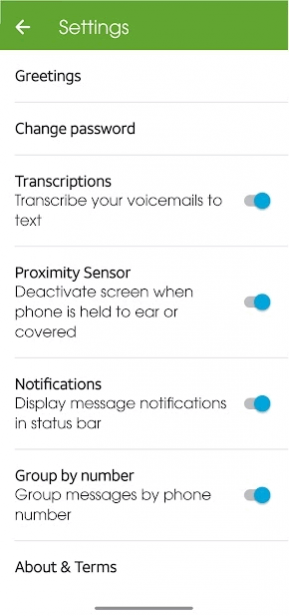
Cricket Visual Voicemail has a Transcribe feature which comes in very handy when you don’t have the time to listen to voicemail. It gives you the option to transcribe the voice messages and turn them into text messages. You can then read the messages instead of having to listen to them. This Transcribe feature is located in the Settings menu. You will have to enable this feature from the Settings menu if you wish to use it. To access the Settings menu, you will have to click the menu icon located at the top-right corner of the screen and choose the Settings option. You won’t be charged any data for playing the voice messages. However, if you download the voice messages then data charges will be applied.
Features:
- Simple user interface
- Intuitive design and layout
- View voice messages in list format
- Easily play voice messages
- Fast forward voice messages while playing
- Delete voice messages you don’t need anymore
- Option available to save important voice messages
- Respond to voicemail via call, message, or email
- Change recorded greeting whenever you want
- Read your voicemail thanks to Transcribe feature
Conclusion:
Cricket Visual Voicemail is an app for people who are subscribers of Cricket Wireless. It enables you to receive voice messages and respond to them either using email, call, or text message. Subscribers of Cricket Wireless will enjoy using this visual voicemail app for playing their voice messages.
RELATED PROGRAMS
Our Recommendations
Our Recommendations